SilverCart Forum
We moderate this Forum and we're here to help. Have you already run a forum search to check if your problem has already been solved?
You can help us helping you by providing detailed error messages, screenshots and logfile entries.
| Page: 1 | ||
| Topic ImageSlider Widget issues | 2183 Views | |
ImageSlider Widget issues
27 January 2012 at 9:23amHello folks,
I'm having a problem with using the ImageSlider widget that comes as a part of the silvercart package minimal install.
First it worked OK on the -webshop page - just one image (teaser), then when adding images to get a slide show going, nothing happened (no slide show), and now there's now ImageSlider widget appearing at all (even if its specified in the list of widgets to display for a specified Widget group).
There is presently no documentation on the website on how to configure the ImageSlider widget so can anyone help please?
Many thanks,
Carl
Re: ImageSlider Widget issues
27 January 2012 at 10:19amHi Carl,
unfortunately, the documentation for the current widget configuration isn't published yet (we changed the admin gui for editing widget sets and their widgets).
I tried to reproduce the mentioned behaviour and I noticed a lttle trap by adding new images to the slider:
When adding/uploading an image, it won't be related to the slider widget. You have to relate the images manually to the slider by checking the checkboxes, then save the widgets configuration.
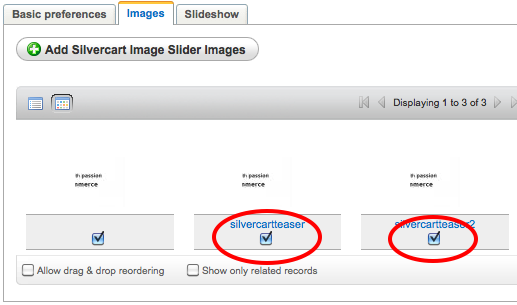
After relating the images, I got a working slider by using the following configuration:
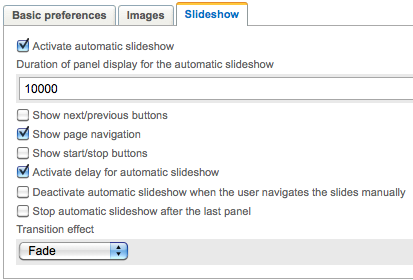
Could you try this and give me feedback whether this is working or not?
We will provide a refreshed documentation section for the widget sets as soon as possible.
Cheers,
Sebastian
Re: ImageSlider Widget issues
9 February 2012 at 5:45amHello Sebastian
I'm very so for the delay in replying to your email.
I followed what you suggested and it was exactly as you put it. The check boxes need to be checked to associate the ImageSlider to the associated Widget Group.
If you do not have any images selected (checked), the ImageSlider will not appear - I assume this is the correct way that it works?
Many thanks Sebastian and it's nice to get this feature up and running.
Kind regards,
Carl


